

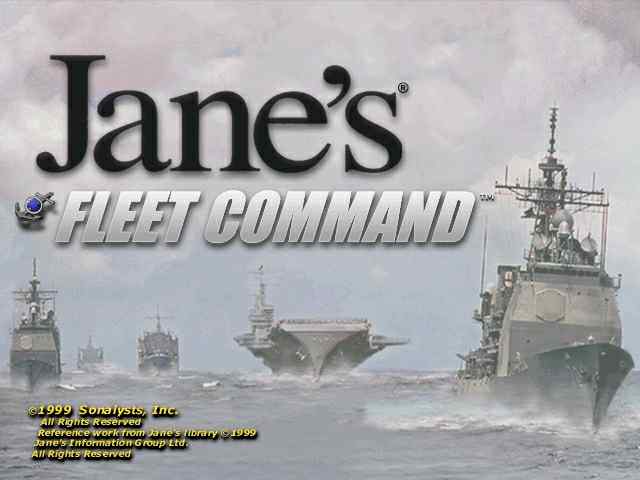


|
Some tips collected from various sources. A couple of comments to questions and stuff I've seen posted: You can set the alert status of aircraft in the hangar from mission editor: right click on the carrier or airport and select "flight schedule". This pops up a flight deck dialog similar to in the game which lets you set alert status. Database alignment issues: We built Fleet Command with Visual C++ 6.0. While I'm not clear on the details, it definitely has done some byte alignment here and there which moves around some of the structure elements- the correct size is 284 bytes per record for the object db, but you'll have to expirement to get some of the elements right I'm sure to read/write it with any other utility. We axed the RBU's late in development because of difficulties launching them properly. Not sure if it will be possible to use them even though they're still in the database. You're welcome to try, but I wanted to warn you that they may never work quite right. Group attacks- Fleet Command simulates a "perfect link" communications setup, so all platforms asked to attack a single target will coordinate amongst themselves to launch only enough weapons required to kill the target, with no platform firing more than 2 of a particular weapon at once. Once everybody has fired whatever they're going to, you can click again to get them to repeat the attack. So selecting a large group and spacing 2 or 3 clicks on the target should result in a pretty large scale attack. Subs, as someone observed, drop back below the surface after firing by default. FYI, everybody coordinates the use of their best weapons, balancing which weapons can do the most damage in the shortest time. Enjoy, Mike Tips for gameplay 1) Left click on unit. 4 arrows appear for direction of transit. Right click anywhere & thats where he goes (you knew that). But, hold down "shift" then right click again, and again, and etc... This adds multiple legs to your units course. Does not erase the first leg. To see path of unit: Right click anywhere for menu, on second (or third menu, not sure, not in game now) choose "Show PIM legs"---turns on ability to view for all platforms but you must still ----left click on one platform, hit "m" to turn on PIM legs for that particular platform. Hit "m" again to turn off for selected unit only. For planes only (maybe just ASW), not helos (why?)--- follow above instructions. Left click one platform (I've only tried ASW units). Right click on platform. Select "search". Pointing hand appears. Pull a box for ASW search area. Green PIM lines appear showing search realm. If your box is "too big" (I guess), the PIM path box will be smaller than the search area you chose. Try pulling box: top left to bottom right, bottom left to top right, top right to......etc. Handy for big ASW jobs. Hit "y" in same fashion as "m". Shows original air stations. 2) Anywhere on empty ocean, hit "Enter". Marker appears. Left click on marker to select it. Hit enter again. You can now add text to the marker. Upper case more legible. You can add: ?<>!@#$%^&*()_+ as well. Handy for ESM and ASW contacts that are intermittent. Right click anywhere on empty ocean. From menu, select "Drawing Tools". There are two circle drawing options (I think, I'm writing from memory) You can add range circles to ships and fixed points on map. Handy for weapons range limits. Circles added to ships move with the ship. 3) For fast zooming: Hold "Ctrl". Left click on 2D map to zoom in centered on spot of cursor. Left click again, cursor now magnifying glass. Right click to zoom out. Works in editor too (Thank God!) 4) You can make air corridors as wide as the map (600 miles). You can add plenty of different planes. This reduces air corridor drawing and keeps your editor screen less cluttered. 5) For formations (can make 'em in Editor with last menu choice): you can zoom in on ship and its station icon. Left click station symbol (not ship itself) and relocate to alter formation shape. If ship is outta formation because he is chasing a contact on his own or you sent him off, right click em, select "return to station" He'll (attempt to) return to the proximity of the ship station symbol. Ships Station symbol looks like this-- |S| Different approach than Harpoon's Formation Editor. Works well. 6.) You can use the Mouse wheel to zoom in and out in windows. Note that the cursor must be inside the desired window for this to work. 7.) When ships are set to slow speed, they automatically deploy towed array sonar. 8.) Active sonar provides much more accurate tracking data, but can give away your presence due to the nature of it. Fleet Command misc stuff: Doctrine Specs: fc-doctr.txt New Doctrine Specs *updated* : Doctrine Specs: DoctrineSyntax.txt Janes Fleet Command version 1.2 update patch! You can leech it from here: FC v1.2 patch. Warship Database Project (addon, needs FC v1.2). You can leech it from here: WDP web pages. Single & Multiplayer scenarios: These are the scenarios of we have made so far, they all include single and multiplayer files. If you have any comments, leave us mail. - PMC Fleet Tactics full pack. All current missions in one zip. Unzip this package to your ..\Scenarios directory. PMC_FleetC.zip 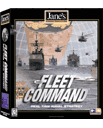 |